On the Forum main page:
Read member's Posts by -
- Choosing a category of interest from list in top left corner of Forum Page (e.g. Trading Plants)
OR
Do you have a new story to share or question you want to ask? -
On the Forum main page:
- Choose a category for your topic from list in top left corner of Forum Page (e.g. Trading Plants)
- Click on the Green box 'Create New Post' (top left corner) .
- Give your topic a Title and start typing. Add pictures, movies, links, emoji etc. (see below for how to do this)
OR
To view an existing Title from another Member - click on the Title of interest
- Join the discussion for that Title, by typing into the Comment box for that Title or add your own image.
OR
- Answer a question or add an explanation for that topic by clicking on Reply

To add a photo - click on the camera icon bottom left and insert an image from your computer. Choose how you want your photo to be displayed by choosing from the layout menu above the photo. Here I chose to place the photo to the left and my typing to the right.
To add a second photo click underneath your first photo and again click on the layout option above the new photo. Once inserted, you can pick up the photo to move it.😀

Similarly, to add e.g. a movie, click on the movie icon and insert a movie from your computer.
😊
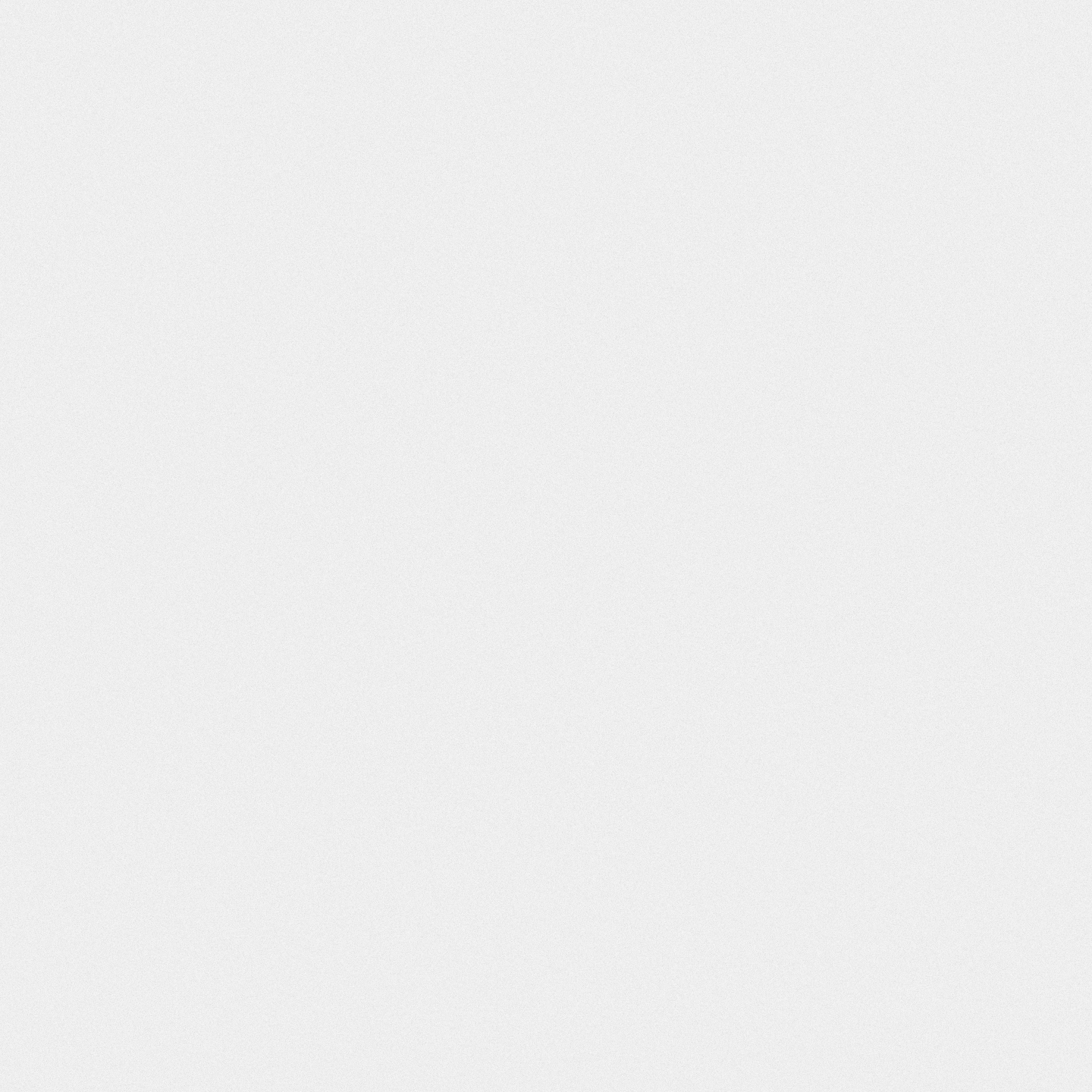

Art Work in the Garden
Just having a practise run re photos & blog!!! I bought metal rods which I cut to various lengths (in time they will rust adding to the bush look!!) I sprayed the gum nuts with aquadhere to strengthen them. I used galvanised wire to join to rods!!
Just trying new ideas now that we are in isolation!!😷😷